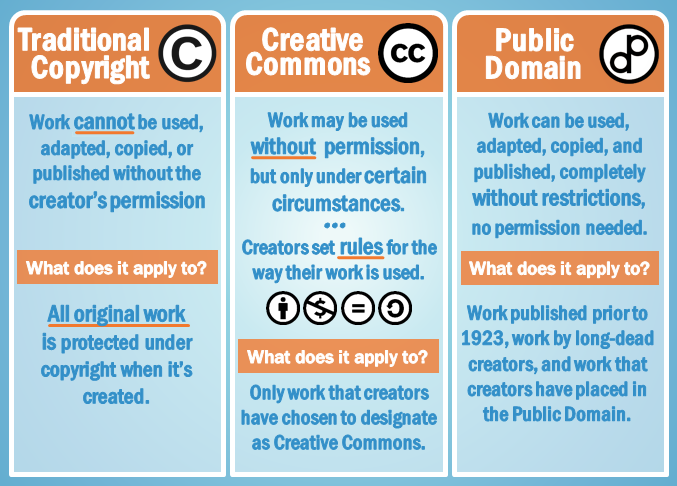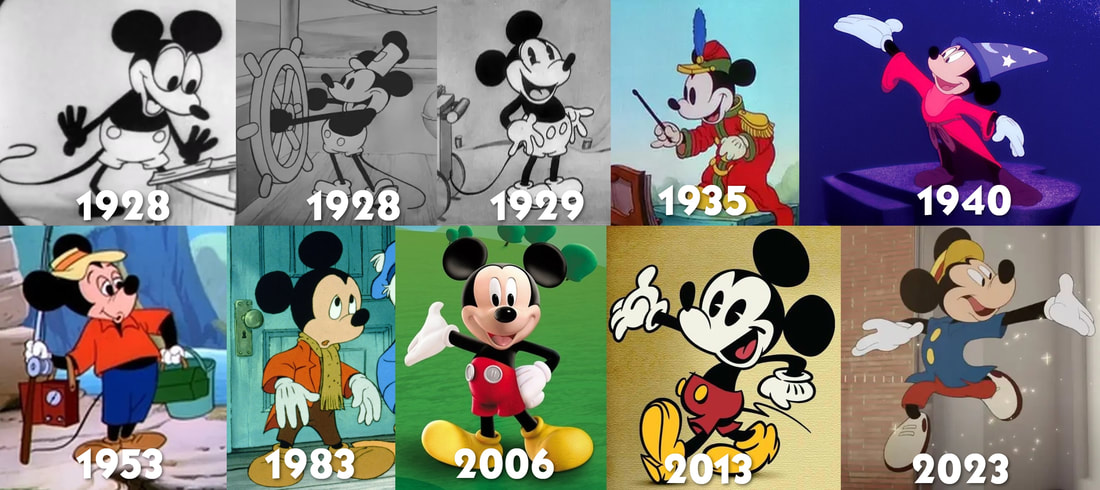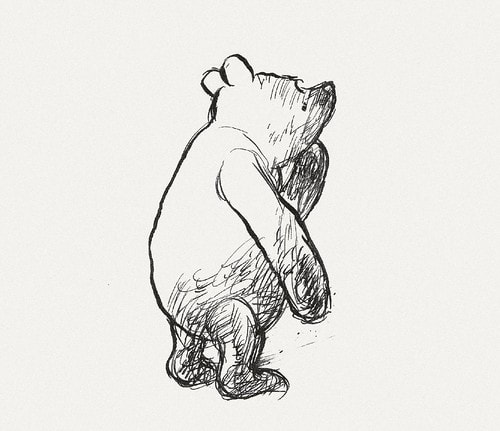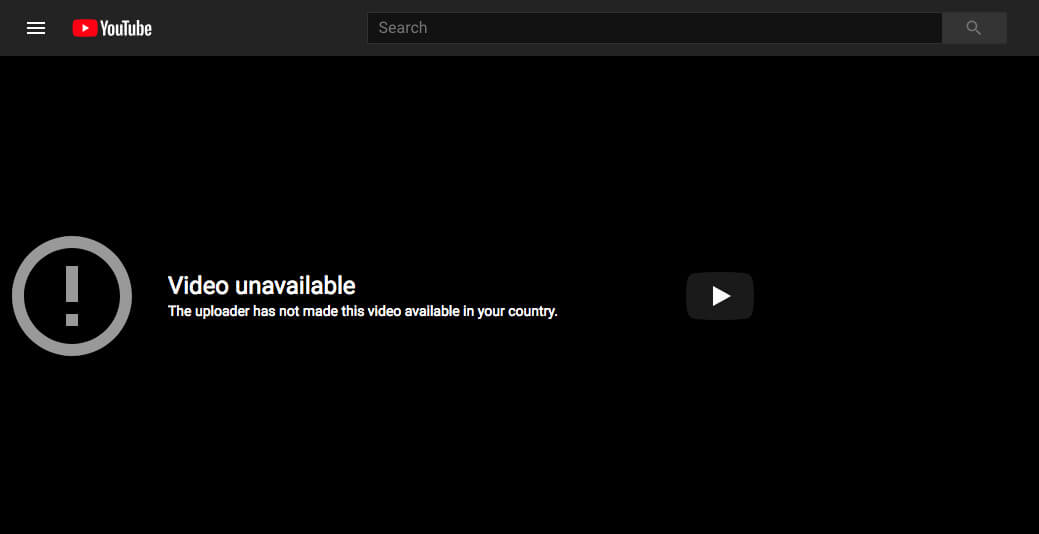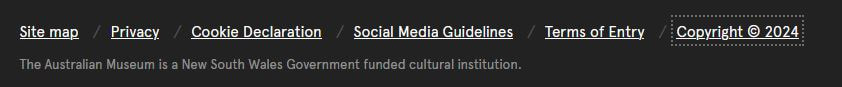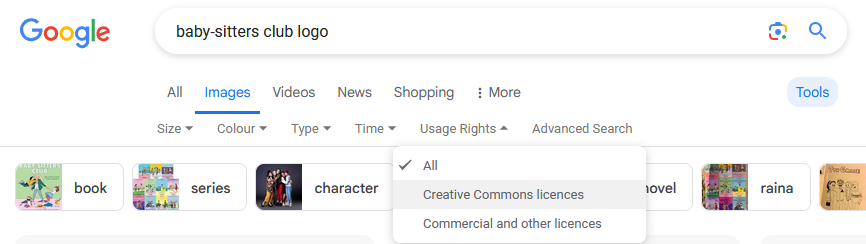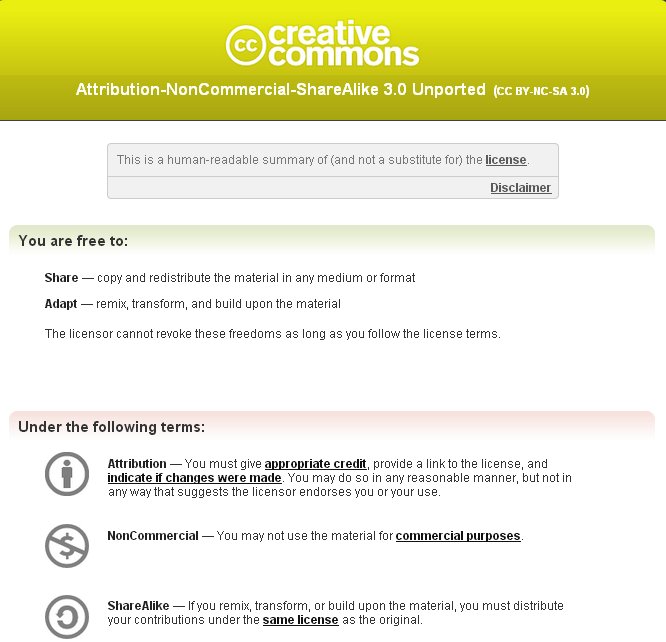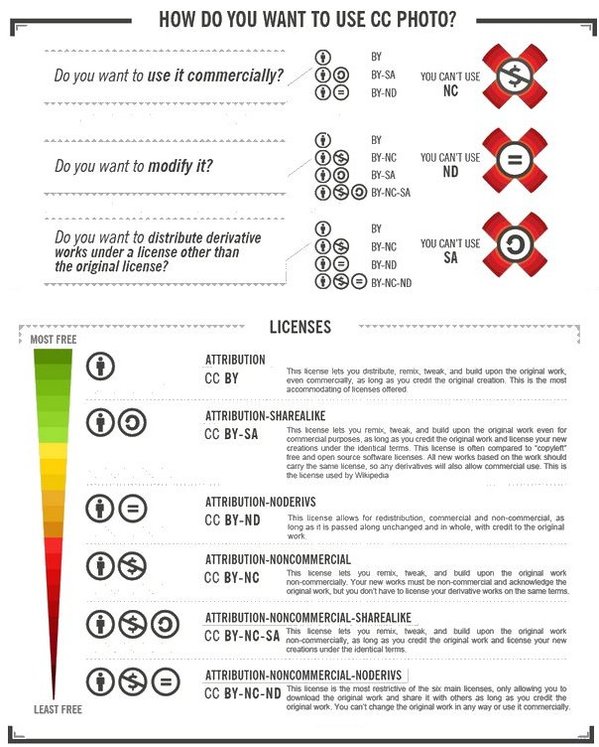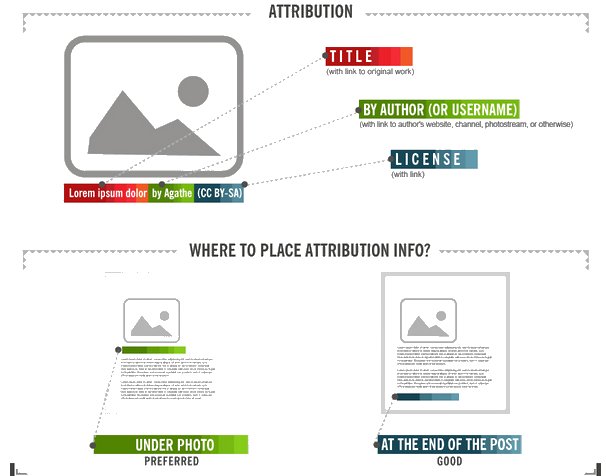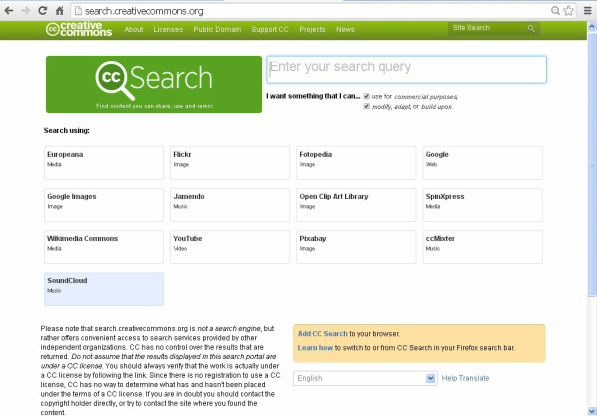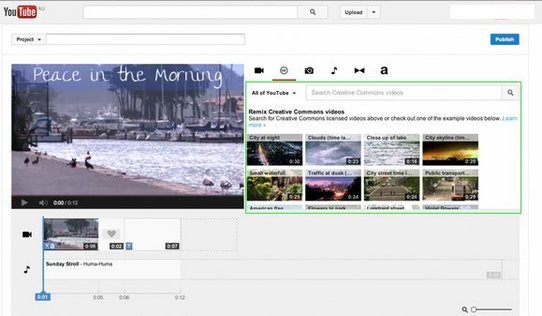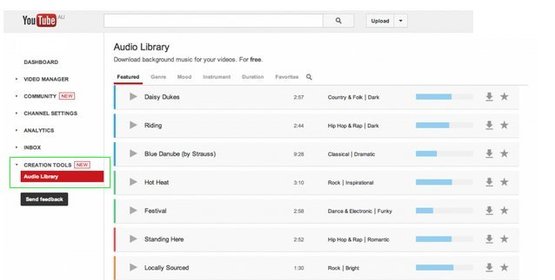Learning About & Obeying Copyright Law
The role of ICT is to be deeply embedded in the teaching and learning process to unlock its many potential uses. Creating powerful presentations and websites are now a common reality for both teachers and students, therefore school protocols and teaching expectations must change to reflect these needs. Thus as a matter of policy, schools should teach both students and teachers alike, as should universities teach those students studying to become teachers, how to operate in a legal manner when using the internet.
Learning about and obeying copyright is mentioned in two instances in the Australian Curriculum: Digital Technologies:
Can you confidently and quickly use images, text, videos and other web-based content legally in your work? The answer should be a resounding, "YES", if you follow the guides contained below.
NOTE:
Learning Objective 1: To learn how to legally use images, text and other content created by another person.
Fair Use
Remember the old adage, 'You can only use 10% of the book'? Does this still apply?
Take down notes whilst watching this wonderfully creative ten minute video (created by Professor Eric Faden of Bucknell University, under a Creative Commons Attribution-Non-Commercial-Share Alike 3.0 License) about fair(y) use.
Learning about and obeying copyright is mentioned in two instances in the Australian Curriculum: Digital Technologies:
- The Year 5 and 6 band requires that students apply ethical protocols, using digital systems to create web-based information whilst taking into consideration referencing conventions, for example creating a blog, website or online learning space for sharing ideas
- The Year 7 and 8 band requires that when students communicate and collaborate online, that they develop an understanding of how to meet legal obligations.
Can you confidently and quickly use images, text, videos and other web-based content legally in your work? The answer should be a resounding, "YES", if you follow the guides contained below.
NOTE:
- 'Effective Curriculum Ideas' is an exemplar website that demonstrates how a website can be created whilst adhering to all of the copyright and creative commons guides contained below
- The following page will be presented in the form of learning objectives and success criteria so that any reader, student or teacher, can learn in simple steps how to respect copyright and creative commons laws.
Learning Objective 1: To learn how to legally use images, text and other content created by another person.
Fair Use
Remember the old adage, 'You can only use 10% of the book'? Does this still apply?
Take down notes whilst watching this wonderfully creative ten minute video (created by Professor Eric Faden of Bucknell University, under a Creative Commons Attribution-Non-Commercial-Share Alike 3.0 License) about fair(y) use.
Professor Faden's video discusses:
Copyright:
The Public Domain:
Fair Use
Importantly, TeachingCopyRight.org discusses that, 'Fair use allows people other than the copyright owner to copy part or, in some circumstances, all of a copyrighted work, even where the copyright holder has not given permission or objects.'
Therefore, Professor Faden did not have to seek permission from Disney to use its characters in his video, as the:
(i) Nature of the work: Disney used its characters to entertain and make money, whereas Faden used them in a remixed form to educate viewers about copyright issues and released his work under a creative commons, non-commercial license
(ii) Amount borrowed: Faden borrowed snippets from various films, but no more than was needed
(iii) Commercial impact: This video would not impact on the sales or viewing of Disney films.
Using Online Content (Information, Images, Videos and Other)
Quite simply put, if anyone is wanting to use content they have found online, they must:
Copyright:
- Copyright is a permanently fixed original work, in some form that can be seen or heard
- Only the copyright owner has the right to use their work
- It is forbidden to use a copyright work without permission granted by the copyright owner
- Payment may be required to use copyrighted material
- An idea cannot be copyrighted but only the form an idea takes, such as books, plays, music, dance, movies and pictures can be copyrighted
- A copyright owner can make money from their work but copyright only lasts for a fixed amount of time (dependent upon the copyright laws of the applicable country e.g. copyright can last for a lifetime + 70 years, and for companies, copyright can last for over 100 years).
The Public Domain:
- Any work for which the copyright has expired then belongs to the public domain and is free for anyone to use.
Fair Use
- There are limitations on copyright: you can borrow a small amount of a copyright work to teach, report the news, parody or make critical comment
- There are certain rules that demonstrate/guide fair use, including the (i) nature in which the work is used, (ii) amount borrowed, and (iii) commercial impact: something that doesn't change the original work's value in the market place
- Fair use is not a right but a legally defensible position.
Importantly, TeachingCopyRight.org discusses that, 'Fair use allows people other than the copyright owner to copy part or, in some circumstances, all of a copyrighted work, even where the copyright holder has not given permission or objects.'
Therefore, Professor Faden did not have to seek permission from Disney to use its characters in his video, as the:
(i) Nature of the work: Disney used its characters to entertain and make money, whereas Faden used them in a remixed form to educate viewers about copyright issues and released his work under a creative commons, non-commercial license
(ii) Amount borrowed: Faden borrowed snippets from various films, but no more than was needed
(iii) Commercial impact: This video would not impact on the sales or viewing of Disney films.
Using Online Content (Information, Images, Videos and Other)
Quite simply put, if anyone is wanting to use content they have found online, they must:
- Visit the original source of the content
- Scroll down to the bottom of the website/blog and look for the restrictions placed on the use of the content.
Image © GCFLearnFree.org - Published with the written permission of GCFLearnFree.org under the conditions that (i) the image must not be altered, (ii) GCFLearnFree.org must be acknowledged as the owner and copyright holder of the image, (iii) a link must be provided to their website, and (iv) once the image was placed on this website, that the link be sent to them for their records.
Read each section below to learn more about how traditional copyright, creative commons and the public domain can impact on the use of online content.
Read each section below to learn more about how traditional copyright, creative commons and the public domain can impact on the use of online content.
The Public Domain
Some work that was created a long time ago may be considered to be in the public domain.
Work in the public domain is not protected by intellectual property laws such as copyright, trademark, or patent laws. The public (everyone) owns these works.
There are four ways that work can be deemed to be in the public domain:
The Public Domain & Mickey Mouse
When creating a character or a cartoon such as Mickey Mouse, the artist (e.g. Walt Disney) and/or the studio (e.g. The Walt Disney Company) can copyright their character. However, copyright does not last forever....
Work in the public domain is not protected by intellectual property laws such as copyright, trademark, or patent laws. The public (everyone) owns these works.
There are four ways that work can be deemed to be in the public domain:
- the copyright has expired
- the copyright owner failed to follow copyright renewal rules
- the copyright owner deliberately places it in the public domain, known as “dedication,” or
- copyright law does not protect this type of work.
The Public Domain & Mickey Mouse
When creating a character or a cartoon such as Mickey Mouse, the artist (e.g. Walt Disney) and/or the studio (e.g. The Walt Disney Company) can copyright their character. However, copyright does not last forever....
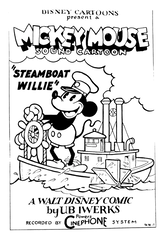
In 1928, Mickey Mouse first appeared in a ground-breaking animated film called Steamboat Willie.
Copyright normally lasts for 70 years. So 1928 + 70 = 1998.
In 1998, the copyright for the original version of Mickey Mouse (Steamboat Willie) was due to expire. So Disney went to court and was successful in extending the copyright of their character to the life of the author plus 70 years (with a maximum of 95 years).
Therefore 1998+25 = 2023/24.
So in January 2024, the copyright on Steamboat Willie officially expired, making that version of Mickey Mouse now officially part of the public domain. This meant that now anyone in the U.S. can use the Steamboat Willie version of the Mickey Mouse character without fear of copyright infringement.
However, copyright laws vary by country, so in some places, the Steamboat Willie version of Mickey Mouse remains protected.
Copyright normally lasts for 70 years. So 1928 + 70 = 1998.
In 1998, the copyright for the original version of Mickey Mouse (Steamboat Willie) was due to expire. So Disney went to court and was successful in extending the copyright of their character to the life of the author plus 70 years (with a maximum of 95 years).
Therefore 1998+25 = 2023/24.
So in January 2024, the copyright on Steamboat Willie officially expired, making that version of Mickey Mouse now officially part of the public domain. This meant that now anyone in the U.S. can use the Steamboat Willie version of the Mickey Mouse character without fear of copyright infringement.
However, copyright laws vary by country, so in some places, the Steamboat Willie version of Mickey Mouse remains protected.
Image © still applies to the images of Mickey Mouse from 1935+
Whilst Disney may have lost its rights to the Mickey Mouse version that appeared in Steamboat Willie, Disney has actually benefited from stories and characters entering the public domain, including:
- Snow White (created in 1810 by The Brothers Grimm)
- Sleeping Beauty (created in 1810 by The Brothers Grimm)
- Alice in Wonderland (created in 1865 by Lewis Carroll)
- Beauty & The Beast (created in 1740 by Gabrielle-Suzanne Barbot de Villeneuve)
- Cinderella (created somewhere between in 7BC - 23BC)
- The Little Mermaid (created in 1837 by Hans Christian Andersen)
- Pinocchio (created in 1881 by C. Collodi).
However, the Disney version of these characters are copyrighted.
|
The Public Domain & Winnie The Pooh
A.A. Milne’s created the character Winnie the Pooh in 1926. Therefore, as copyright does not last forever, in 2022, the original Winnie-the Pooh stories entered into the public domain. The character of Tigger was created in 1928, so therefore in 2024, he too entered the public domain. Note: Although Disney’s version of Pooh is protected by copyright, the company no longer exclusively owns the rights to Winnie the Pooh. |
Look at the image below to discover which characters are scheduled to enter the public domain the in coming years:
Copyright
Copyright gives basic rights to many artists and creatives for their work to remain their own, and unable to be used by others on most occasions.
Most school-aged children should be familiar with YouTube sometimes removing videos due to copyright claims (see the associated screenshots below):
Most school-aged children should be familiar with YouTube sometimes removing videos due to copyright claims (see the associated screenshots below):
Whilst YouTube does contain many videos and songs that could be breaking copyright rules, unless the video is reported to YouTube on behalf of the copyright owner, many videos get through this copyright content net.
In regards to websites, many websites protect their content using the copyright symbol: i.e. '© Australian Museum' or '© All Rights Reserved'. Yet this does not always mean that the content cannot be used!
Whilst most students tend to search for images on Google Images and use them for their school-based projects, bring their attention to the possibility of whether the image they are wanting to use would be:
In regards to websites, many websites protect their content using the copyright symbol: i.e. '© Australian Museum' or '© All Rights Reserved'. Yet this does not always mean that the content cannot be used!
Whilst most students tend to search for images on Google Images and use them for their school-based projects, bring their attention to the possibility of whether the image they are wanting to use would be:
- An example of fair use (e.g. using a few images for a school project that is not published online for others to see), or
- Subjected to copyright (see the warning below):
Learning Objective 2: To be able to browse a website and determine the copyright conditions attached to the images, text and videos.
When on the internet, upon finding a copyright symbol © or simply the word copyright, one must either:
- Look for a hyperlink contained within the copyright statement, or
- Look for a separate link on the website such as "Copyright Information" to read the copyright conditions placed upon the content.

Activity 1:
Activity 2:
- Go to Google Images
- Search for a logo for your favourite book series (such as The Baby-Sitters Club).
- Select your desired picture.
- Check to see if any Copyright conditions are attached to its use (you may have to visit the website where the image is hosted to see their copyright conditions).
Activity 2:
- Visit the following page on the Australian Museum website.
- Select/click on or tap each picture/image to try to find the copyright restrictions placed upon the images contained on the website:

You may have also discovered for some images the stipulation by the Australian Museum that any image being used for personal, in-house or non-commercial use should include '© Australian Museum' (see the example on the right).
At the bottom of their website, you may have also found a hyperlink to their Copyright Policy:
At the bottom of their website, you may have also found a hyperlink to their Copyright Policy:
Activity 3: Google Images - Advanced Search
To assist users in finding images that they might be able to freely use, Google Search already contains a Tools option which has a Usage Rights section to explore. This enables users to select / turn on a Creative Commons license search (see below):
To assist users in finding images that they might be able to freely use, Google Search already contains a Tools option which has a Usage Rights section to explore. This enables users to select / turn on a Creative Commons license search (see below):
Note: This does not guarantee that the image(s) found will be royalty free. Users must still search the website containing the image and read the copyright or creative commons license conditions that apply.
Creative Commons

Sometimes creators actually want their work freely shared, built upon or re-used, particularly by as many people as possible. Creative commons is a free license, without a signing up process, that allows creators who find normal copyright procedures too restrictive, to be able to share their work without giving up their copyright. Watch this easily to understand video created by Creative Commons Aotearoa New Zealand with support from InternetNZ, under the following license.
A creative commons license can be created in a matter of seconds and allows users to refine various easily identifiable self-defined conditions, upon which their work can be shared.
As stated above, if a person finds an image or other content online that they wish to use, they must determine whether the work is protected by
As stated above, if a person finds an image or other content online that they wish to use, they must determine whether the work is protected by
- © Copyright,
- CC (Creative Commons)
- or is made available in the public domain.

To determine if the work is shared under Creative Commons, one must search for statements such as CC BY-SA 3.0, CC BY-SA 2.0 or CC BY-NC-ND 3.0 or images such as the one on the right.
Once one has determined that the work is protected by Creative Commons license, by clicking on the image or the text (e.g. CC BY-NC-SA-SA 3.0) the license and the restrictions placed on those who wish to use the work should appear (see an example of a CC license below) and must be met.
Once one has determined that the work is protected by Creative Commons license, by clicking on the image or the text (e.g. CC BY-NC-SA-SA 3.0) the license and the restrictions placed on those who wish to use the work should appear (see an example of a CC license below) and must be met.
So whilst people who want to protect their work from copying use a ©, if one wants to both protect and at the same time share their work with various stipulations attached, they can use Creative Commons by stating the relevant icons:
Learning Objectives 3-5:
3. To be able to browse a website and determine the Creative Commons license conditions.
4. To be able to use an image from a website to adhere to a Creative Commons license.
5. To be able to use text from a website to adhere to a Creative Commons license.
3. To be able to browse a website and determine the Creative Commons license conditions.
4. To be able to use an image from a website to adhere to a Creative Commons license.
5. To be able to use text from a website to adhere to a Creative Commons license.
a) Navigate through the following websites to find their Creative Commons license:
c) Ensure that you then adhere the Creative Commons license that applies for each website (e.g read the Creative Commons license and make the relevant hyperlinked statements such as 'Image: Anton Reiter @ Effective Curriculum Ideas and then use the relevant Creative Commons text statement (e.g. CC BY-NC-SA-SA 3.0). See below for more an illustrated example:
- http://en.wikipedia.org/wiki/Cartoons (For Wikipedia you must click on the picture to access the license details)
c) Ensure that you then adhere the Creative Commons license that applies for each website (e.g read the Creative Commons license and make the relevant hyperlinked statements such as 'Image: Anton Reiter @ Effective Curriculum Ideas and then use the relevant Creative Commons text statement (e.g. CC BY-NC-SA-SA 3.0). See below for more an illustrated example:
Creative Commons Image Search vs Google Images
We all know that Google Images makes accessing hundreds of pictures for whatever the heart desires, instant and easy. Yet do people actually read the conditions for use after clicking on an image?
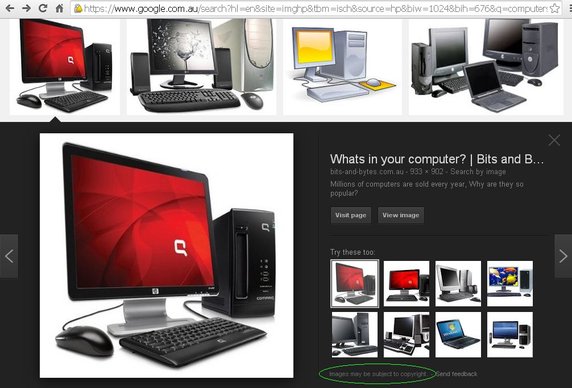
Ever noticed the 'Images may be subject to copyright' warning? When wanting to find images that are copyright free or available for use under creative commons licensing, it can be quicker and easier to use the methods outlined below.
Learning Objective 6: To be able to use a search engine to find a royalty free image and use the image, adhering to any stated copyright or creative commons licenses.
Creative Commons Search 1: Via Google Images
See the Copyright section above.
Creative Commons Search 2: Via Creative Commons
Creative Commons Search (http://search.creativecommons.org/) allows users to quickly choose from a variety of popular image search engines and other well-known websites for images, audio and videos shared freely under creative commons licensing. Simply enter your search query and click on one of the search providers!
Learning Objective 6: To be able to use a search engine to find a royalty free image and use the image, adhering to any stated copyright or creative commons licenses.
Creative Commons Search 1: Via Google Images
See the Copyright section above.
Creative Commons Search 2: Via Creative Commons
Creative Commons Search (http://search.creativecommons.org/) allows users to quickly choose from a variety of popular image search engines and other well-known websites for images, audio and videos shared freely under creative commons licensing. Simply enter your search query and click on one of the search providers!
NOTE:
- Students and teachers should untick 'use for commercial purposes' and 'modify, adapt or build upon' if they are wanting to simply find an image and use it in its original form for a non-commercial purpose. People using FireFox can even add CCSearch to the search bar.
- As per their warning contained at the bottom of their search page (see above), this search still does not guarantee that the image(s) found will be royalty free. Users must still search the website containing the image and read the copyright or creative commons license conditions that apply.
Identifying Copyright on Flickr

Creative Commons Search allows you to select Flickr as a search provider. Flickr is full of wonderful photos by takes by both individuals and various organisations. To search Flickr, click on the Flickr button, type in the search bar what you are looking for and then press Enter.
To locate the copyright restrictions placed on Flickr photos, click on the (i) then click on the copyright symbol © to access the required conditions.
To locate the copyright restrictions placed on Flickr photos, click on the (i) then click on the copyright symbol © to access the required conditions.
Image: Terry Freedman CC BY-NC-ND 2.0
Activity: Try to use any of the search methods discussed above to locate and use a royalty free image and state the relevant copyright/creative commons license.
Learning Objective 7: To be able to use an online service to find music that I can freely use for projects.
Use the following online services to locate music that can be used freely given the correct circumstances. Ensure that you read their copyright policy and make the relevant citations.
Learning Objective 8: To be able to use YouTube Editor to access creative commons video and audio and use these sources to create an information report in the form of a self-narrated video.
YouTube Editor - Creative Commons Licensed Video and Audio
Quite regularly, students choose to present their projects or information reports in the form of posters, websites or blogs. However, all it takes is just one look at these wonderful information report videos (The Legendary Lizard & The Sensational Snake) from Brandon Gifford (Casino High School, NSW), winner of the 2011 & 2012 ABC Sleek Geeks Eureka Prizes, to convince a class to embrace creating a narrated video for their projects instead.
However, without following the above mentioned ideas (and the YouTube guide that is to follow), the videos that students wish to narrate over the top of, would on most occasions, break copyright law.
After creating a Google Account users can access YouTube Editor. From YouTube Editor, with a little bit of searching (and using the screen dumps below), users can access a searchable list of licensed videos and an audio library.
Learning Objective 7: To be able to use an online service to find music that I can freely use for projects.
Use the following online services to locate music that can be used freely given the correct circumstances. Ensure that you read their copyright policy and make the relevant citations.
- Public Domain 4U: A great site for finding public domain music downloads. A lot of the music is old (music from the early 1900s is now in the public domain if copyright was never renewed), but there is also more modern music that is free with artist permission.
- Musopen: Provides music that has the copyright expired, browsable by composer, performer, instrument, period or form.
- ccMixter: A music site containing music that falls under the Creative Commons license. The site lets users listen to music, sample music, create mashups and more. Just keep in mind that some creative commons licenses may require that users to give credit to the source within your video.
- Moby Gratis: Famous musician Moby provides over 150 of his tracks for independent and non-profit filmmakers, film students, and anyone in need of free music for their independent, non-profit film, video, or short.
- Incompetech: A composer Kevin MacLeod and has lots of royalty-free music, categorized by genre.
- FreeSoundtrackMusic.com provides both paid and royalty-free tracks for use in films, YouTube videos, games or other multimedia productions.
- Audio Network: Audio Network is a service that is only available to students and schools in the United Kingdom. Audio Network provides music by artists who have agreed to allow students to be able to use the music for free but only for school work provided that the work is not distributed or 'shared' outside of the school or online. The music is not for use in non-educational or commercial activities.
Learning Objective 8: To be able to use YouTube Editor to access creative commons video and audio and use these sources to create an information report in the form of a self-narrated video.
YouTube Editor - Creative Commons Licensed Video and Audio
Quite regularly, students choose to present their projects or information reports in the form of posters, websites or blogs. However, all it takes is just one look at these wonderful information report videos (The Legendary Lizard & The Sensational Snake) from Brandon Gifford (Casino High School, NSW), winner of the 2011 & 2012 ABC Sleek Geeks Eureka Prizes, to convince a class to embrace creating a narrated video for their projects instead.
However, without following the above mentioned ideas (and the YouTube guide that is to follow), the videos that students wish to narrate over the top of, would on most occasions, break copyright law.
After creating a Google Account users can access YouTube Editor. From YouTube Editor, with a little bit of searching (and using the screen dumps below), users can access a searchable list of licensed videos and an audio library.
End of Unit Student Task
Copy and paste these 'Success Criteria' next to your work that shows you have met the learning objectives:
Success Criteria 1: I have learned how to legally use images, text and other content created by another person.
Success Criteria 2: I can browse a website and determine the copyright conditions.
Success Criteria 3: I can browse a website and determine the creative commons license conditions.
Success Criteria 4: I can use an image from a website and adhere to a creative commons license.
Success Criteria 5: I can use text from a website and adhere to a creative commons license.
Success Criteria 6: I can use a search engine to find a royalty free image and use the image, adhering to any stated copyright or creative commons licenses.
Success Criteria 7: I can use an online service to find music that I can freely use for projects.
Success Criteria 8: I can use YouTube Editor to creative commons video and audio and use these to create an information report in the form of a self-narrated video.
Copy and paste these 'Success Criteria' next to your work that shows you have met the learning objectives:
Success Criteria 1: I have learned how to legally use images, text and other content created by another person.
Success Criteria 2: I can browse a website and determine the copyright conditions.
Success Criteria 3: I can browse a website and determine the creative commons license conditions.
Success Criteria 4: I can use an image from a website and adhere to a creative commons license.
Success Criteria 5: I can use text from a website and adhere to a creative commons license.
Success Criteria 6: I can use a search engine to find a royalty free image and use the image, adhering to any stated copyright or creative commons licenses.
Success Criteria 7: I can use an online service to find music that I can freely use for projects.
Success Criteria 8: I can use YouTube Editor to creative commons video and audio and use these to create an information report in the form of a self-narrated video.